Have Queries? Talk to our Career Counselor
for more Guidance on picking the right Career for you! .

The objective of this course is to equip participants with the skills to proficiently use C/C++ programming for CAD customization, focusing on Creo Tool Kit API to automate and enhance part and assembly modeling, drawing customization, and integration with external databases and Excel. Participants will learn to develop, debug, and deploy custom Creo applications using Visual Studio, handle complex CAD file manipulations, and execute batch processing tasks. Delivered by Sarva Sudarsanaa Academy’s expert instructors, the course ensures comprehensive understanding and practical application through hands-on training and project work, preparing participants to excel in real-world CAD environments.
• Introduction to Creo customization
• How Creo links with the Auxiliary application?
• Structure and usage of protk.dat file
• Configuring in Visual Studio & linking with Creo libraries
• Debugging Creo applications in visual studio
• Adding Menu & Menu Buttons
• Create, open & save creo files through program
• Displaying Messages
• Visiting components
• Visiting Features
• Visiting Geometry
• Evaluating Geometry
• Creating/Editing/Deleting model parameters
• Units & unit conversion
• Working on mass properties
• Assigning materials to parts
• Coordinate Transformations
• Assembling components with assembly constraints
• Assembly Component paths
• Suppressing components
• Show/Hide Components
• Import, Export Geometries (IGES, STEP etc.,)
• Setting the views
• Read, write data to and from Excel/XML/Notepad
• Creating/Editing/Deleting views
• Creating/Editing/Deleting dimensions
• Creating/Editing/Deleting notes
• Adding/removing Sheets
• Working with Tables
• Title block & Attributes
• Drawing parameters
• BOM
• User interface dialogs
• Interface and Notifications
• Feature Creation Overview
• Feature Creation Standard Features
Have Queries? Talk to our Career Counselor
for more Guidance on picking the right Career for you! .

Learning a technology with a professional who is well expertise in that solve 60% of your needs.
We support any training with more practical classes. So, we always prefers to give hands-on training.
We started with 2 trainers, now we are 100+ and it’s still increasing. So we can give the students flexibility timings.
If you need software assistance we are here to back you up. Bring your laptop and load the required software and learn.
If you need software assistance we are here to back you up. Bring your laptop and load the required software and learn.
Every course in covered with interview point questions and real-time scenarios of what the company may look after from you.
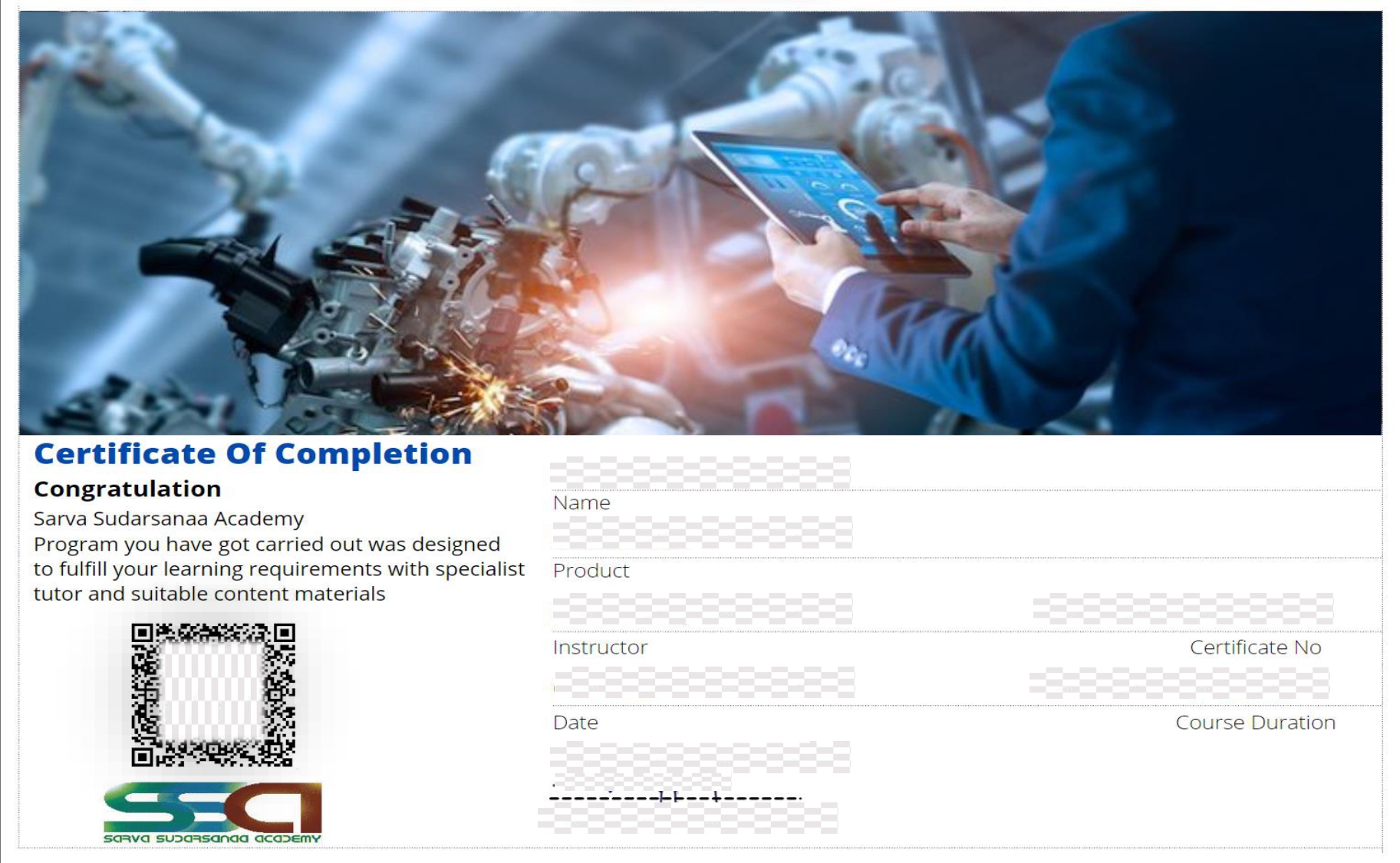
Adobe Creo API Certification is one of the professional credentials which demonstrate that the candidate has gained in-depth knowledge of the Creo API and its application. SSA is a Cadd Centre near me which provides a real-time project experience provided at the end of the Creo API training, this certification states that the candidate has acquired the necessary skills to work in Creo API software. Having this certificate along with your resume helps in prioritizing your profile at the time of the interview, and also it opens the door for a wide range of career opportunities.
Adobe Creo API certificates from SSA holds the necessary skill sets that are required for a professional designer under the guidance of our Real-time professionals. Creo API training is provided by professionals who have 8+ years of experience in the Api platform and also as corporate trainers. They upskill your knowledge with the recent developments in the relevant field of yours.

SSA provides trainings both offline and online.
Adambakkam, Adyar, Alandur, Alapakkam, Alwarpet, Alwarthirunagar, Ambattur, Aminjikarai, Anna Nagar, Annanur, Arumbakkam, Ashok Nagar, Avadi, Ayanavaram, Besant Nagar, Basin Bridge, Chepauk, Chetput, Chintadripet, Chitlapakkam, Choolai, Choolaimedu, Chrompet, Egmore, Ekkaduthangal, Eranavur, Ennore, Foreshore Estate, Fort St. George, George Town, Gopalapuram, Government Estate, Guindy, Guduvancheri, IIT Madras, Injambakkam, ICF, Iyyapanthangal, Jafferkhanpet, Karapakkam, Kattivakkam, Kattupakkam, Kazhipattur, K.K. Nagar, Keelkattalai, Kattivakkam, Kilpauk, Kodambakkam, Kodungaiyur, Kolathur, Korattur, Korukkupet, Kottivakkam, Kotturpuram, Kottur, Kovilambakkam, Koyambedu, Kundrathur, Madhavaram, Madhavaram Milk Colony, Madipakkam, Madambakkam, Maduravoyal, Manali, Manali New Town, Manapakkam, Mandaveli, Mangadu, Mannady, Mathur, Medavakkam, Meenambakkam, MGR Nagar, Minjur, Mogappair, MKB Nagar, Mount Road, Moolakadai, Moulivakkam, Mugalivakkam, Mudichur, Mylapore, Nandanam, Nanganallur, Nanmangalam, Neelankarai, Nemilichery, Nesapakkam, Nolambur, Noombal, Nungambakkam, Otteri, Padi, Pakkam, Palavakkam, Pallavaram, Pallikaranai, Pammal, Park Town, Parry’s Corner, Pattabiram, Pattaravakkam, Pazhavanthangal, Peerkankaranai, Perambur, Peravallur, Perumbakkam, Perungalathur, Perungudi, Pozhichalur, Poonamallee, Porur, Pudupet, Pulianthope, Purasaiwalkam, Puthagaram, Puzhal, Puzhuthivakkam/ Ullagaram, Raj Bhavan, Ramavaram, Red Hills, Royapettah, Royapuram, Saidapet, Saligramam, Santhome, Sembakkam, Selaiyur, Shenoy Nagar, Sholavaram, Sholinganallur, Sithalapakkam, Sowcarpet, St.Thomas Mount, Surapet, Tambaram, Teynampet, Tharamani, T. Nagar, Thirumangalam, Thirumullaivoyal, Thiruneermalai, Thiruninravur, Thiruvanmiyur, Tiruverkadu, Thiruvotriyur, Thuraipakkam, Tirusulam, Tiruvallikeni, Tondiarpet, United India Colony, Vandalur, Vadapalani, Valasaravakkam, Vallalar Nagar, Vanagaram, Velachery, Velappanchavadi, Villivakkam, Virugambakkam, Vyasarpadi, Washermanpet, West Mambalam.
Need the best technical training in Chennai…? Then driving a couple of extra kilometer’s is worth it!
Learn your technical courses with Sarva Sudarsanaa Academy.
Branches: Mogappair West, Tambaram, Thoraipakkam .
Pick your convenient location with us.