Have Queries? Talk to our Career Counselor
for more Guidance on picking the right Career for you! .

E-Tabs software automatically populates charts, graphs and reports in PowerPoint, Excel, Word and HTML. Their products and services are used in market research as research projects often involve reporting work. Automating charts, graphs and reports improves accuracy and prevents time and resources being wasted on data entry. Report automation is beneficial for projects with repetitive elements, tracking studies, ongoing studies, one-off multi-segment studies across brands or regions, and concept testing studies. ETABS offers a single user interface to perform modeling, analysis, design, and reporting. There is no limit to the number of model windows, model manipulation views, and data views.
ETABS is an engineering software product that caters to multi-story building analysis and design. Modeling tools and templates, code-based load prescriptions, analysis methods and solution techniques, all coordinate with the grid-like geometry unique to this class of structure.
The ETABS helps in modeling tools and templates, analyzes the methods. Provide solutions and are based on code-based load prescription. It helps with understanding the static and dynamic analysis of shear wall building and multi-story structures.
Basically, it’s a design tool to make complex calculations related to building models easier for the engineers so that they can make powerful structures within a fraction of seconds without making any unnecessary investments. ETABS software is state-of-art technology, which is constantly evolving with time and this would enhance the skills and employability prospects of civil engineers and architects.
18.For the design of Reinforced Concrete structures as per Greek and masonry structure as per Eurocode 6 also Reinforced Concrete jackets as per to Greek Code and pushover analysis has been made easy to perform by automatically creating plastic hinges.
Modeling a Steel Structure in ETABS:
Loads:
Buckling and P-Delta Analysis:
Composite Design:
Have Queries? Talk to our Career Counselor
for more Guidance on picking the right Career for you! .

Learning a technology with a professional who is well expertise in that solve 60% of your needs.
We support any training with more practical classes. So, we always prefers to give hands-on training.
We started with 2 trainers, now we are 100+ and it’s still increasing. So we can give the students flexibility timings.
If you need software assistance we are here to back you up. Bring your laptop and load the required software and learn.
If you need software assistance we are here to back you up. Bring your laptop and load the required software and learn.
Every course in covered with interview point questions and real-time scenarios of what the company may look after from you.
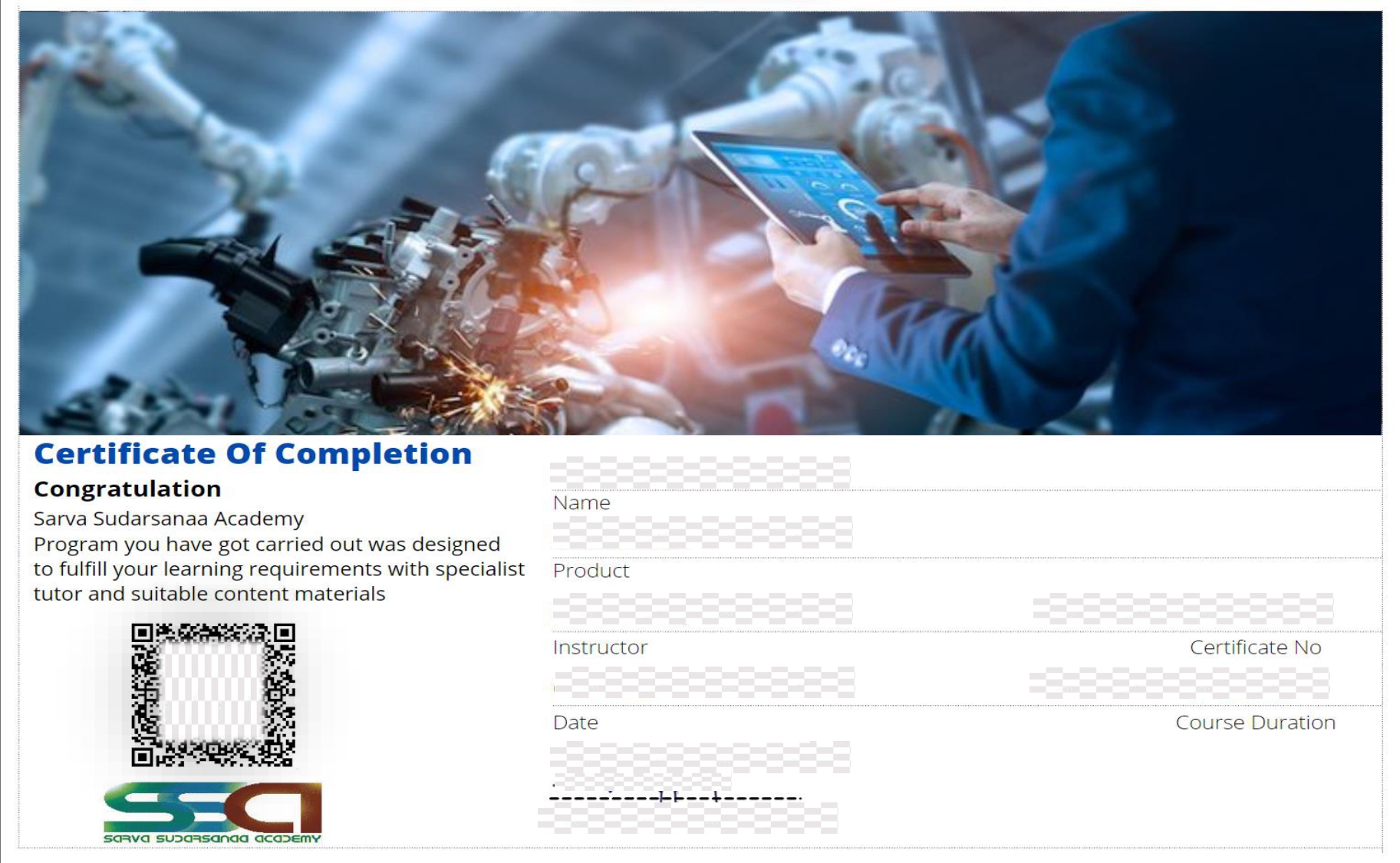
Etabs Certification is one of the professional credentials which demonstrate that the candidate has gained in-depth knowledge of the Etabs and its application. With a real-time project experience provided at the end of the ETabs training, this certification states that the candidate has acquired the necessary skills to work in Etabs software. Having this certificate along with your resume helps in prioritizing your profile at the time of the interview, and also it opens the door for a wide range of career opportunities.
Etabs certificate from SSA holds the necessary skill sets that are required for a professional designer/Architect under the guidance of our Real-time professionals. ETabs training is provided by professionals who have 8+ years of experience in the Designing/Architect platform and also as corporate trainers. They upskill your knowledge with the recent developments in the relevant field of yours.
E tabs is being used in the domains such as construction, architecture and planning, Civil engineering, designing etc.

Trainers are Industry Experts who have a decade of experience as corporate trainers/Real time designers and practitioners in mechanical, Electrical and civil industries. Also, the Training faculty of SSA are domain oriented graduates with vast academic knowledge, working professionals from the mechanical, Electrical and civil field who provide hands-on training to the students.
SSA provides trainings both offline and online.
Adambakkam, Adyar, Alandur, Alapakkam, Alwarpet, Alwarthirunagar, Ambattur, Aminjikarai, Anna Nagar, Annanur, Arumbakkam, Ashok Nagar, Avadi, Ayanavaram, Besant Nagar, Basin Bridge, Chepauk, Chetput, Chintadripet, Chitlapakkam, Choolai, Choolaimedu, Chrompet, Egmore, Ekkaduthangal, Eranavur, Ennore, Foreshore Estate, Fort St. George, George Town, Gopalapuram, Government Estate, Guindy, Guduvancheri, IIT Madras, Injambakkam, ICF, Iyyapanthangal, Jafferkhanpet, Karapakkam, Kattivakkam, Kattupakkam, Kazhipattur, K.K. Nagar, Keelkattalai, Kattivakkam, Kilpauk, Kodambakkam, Kodungaiyur, Kolathur, Korattur, Korukkupet, Kottivakkam, Kotturpuram, Kottur, Kovilambakkam, Koyambedu, Kundrathur, Madhavaram, Madhavaram Milk Colony, Madipakkam, Madambakkam, Maduravoyal, Manali, Manali New Town, Manapakkam, Mandaveli, Mangadu, Mannady, Mathur, Medavakkam, Meenambakkam, MGR Nagar, Minjur, Mogappair, MKB Nagar, Mount Road, Moolakadai, Moulivakkam, Mugalivakkam, Mudichur, Mylapore, Nandanam, Nanganallur, Nanmangalam, Neelankarai, Nemilichery, Nesapakkam, Nolambur, Noombal, Nungambakkam, Otteri, Padi, Pakkam, Palavakkam, Pallavaram, Pallikaranai, Pammal, Park Town, Parry’s Corner, Pattabiram, Pattaravakkam, Pazhavanthangal, Peerkankaranai, Perambur, Peravallur, Perumbakkam, Perungalathur, Perungudi, Pozhichalur, Poonamallee, Porur, Pudupet, Pulianthope, Purasaiwalkam, Puthagaram, Puzhal, Puzhuthivakkam/ Ullagaram, Raj Bhavan, Ramavaram, Red Hills, Royapettah, Royapuram, Saidapet, Saligramam, Santhome, Sembakkam, Selaiyur, Shenoy Nagar, Sholavaram, Sholinganallur, Sithalapakkam, Sowcarpet, St.Thomas Mount, Surapet, Tambaram, Teynampet, Tharamani, T. Nagar, Thirumangalam, Thirumullaivoyal, Thiruneermalai, Thiruninravur, Thiruvanmiyur, Tiruverkadu, Thiruvotriyur, Thuraipakkam, Tirusulam, Tiruvallikeni, Tondiarpet, United India Colony, Vandalur, Vadapalani, Valasaravakkam, Vallalar Nagar, Vanagaram, Velachery, Velappanchavadi, Villivakkam, Virugambakkam, Vyasarpadi, Washermanpet, West Mambalam.
Need the best technical training in Chennai…? Then driving a couple of extra kilometer’s is worth it!
Learn your technical courses with Sarva Sudarsanaa Academy.
Branches: Mogappair West, Tambaram, Thoraipakkam .
Pick your convenient location with us.