Have Queries? Talk to our Career Counselor
for more Guidance on picking the right Career for you! .

Autodesk Inventor is computer-aided design (CAD) software developed by Autodesk for 3D mechanical modeling, simulation, visualization and documentation. Autodesk Inventor is a parametric, feature-based system that allows you to create 3D parts, assemblies, and 2D drawings. Parametric modeling is a bit different from modeling in AutoCAD, which is object driven. In a parametric modeler, everything is controlled by either parameters, dimensions, or relationships. For example, if you want to move the position of a hole in a block, you would change the dimension or relation that controls its position in a parametric system. Inventor 3D CAD software provides professional-grade mechanical design, documentation, and product simulation tools. Powerful blend of parametric, direct, freeform, and rules-based design capabilities. Autodesk Inventor is specifically helpful for product design, tooling creation, mechanical design, and product simulation. This software enables users to construct accurate 3D models to aid in simulation and visualization before building products. Inventor is a 2D and 3D CAD application that comes in different file types like IAM, DW, IPN, IPT, and runs on both Windows and Mac systems.
Inventor is computer-aided design (CAD) software developed by Autodesk, many use for 3D mechanical design, simulation, and visualization. It uses the concept of parametric design, used primarily to create technical drawings for mechanical purposes. It is found in many fields such as automotive, architecture, construction, etc. Autodesk Inventor includes parametric, direct edit, and freeform modeling tools for all your projects.
With Inventor you can create models, simulate and exchange your design ideas with colleagues and friends.
Created in 1982 by John Walker and 12 partners, Autodesk was the first CAD Company to go public. It publishes a variety of software suites including AutoCAD, 3ds Max, and Alias.
From basic features to most advanced automation processes, Inventor is offering great possibilities for designers and engineers developing 3D models. With Inventor software you can improve your performance and:
The Autodesk® Inventor® Introduction to Solid Modelling training guide provides you with an understanding of the parametric design philosophy through a hands-on, practice-intensive curriculum. You will learn the key skills and knowledge needed to design models using Autodesk Inventor, starting with conceptual sketching, through to solid modelling, assembly design, and drawing production.
As an introductory training course, Autodesk Inventor Introduction to Solid Modelling does not assume prior knowledge of any 3D modelling or CAD software. Students do need to be experienced with the Windows operating system and a background in drafting of 3D parts is recommended.
Appendix A: Sketching Options
Appendix B: Primitive Base Features
Appendix C: Additional Practices I
Appendix D: Effective Modeling
You don’t need any previous experience with AutoCAD to take this course.
Have Queries? Talk to our Career Counselor
for more Guidance on picking the right Career for you! .

Learning a technology with a professional who is well expertise in that solve 60% of your needs.
We support any training with more practical classes. So, we always prefers to give hands-on training.
We started with 2 trainers, now we are 100+ and it’s still increasing. So we can give the students flexibility timings.
If you need software assistance we are here to back you up. Bring your laptop and load the required software and learn.
If you need software assistance we are here to back you up. Bring your laptop and load the required software and learn.
Every course in covered with interview point questions and real-time scenarios of what the company may look after from you.
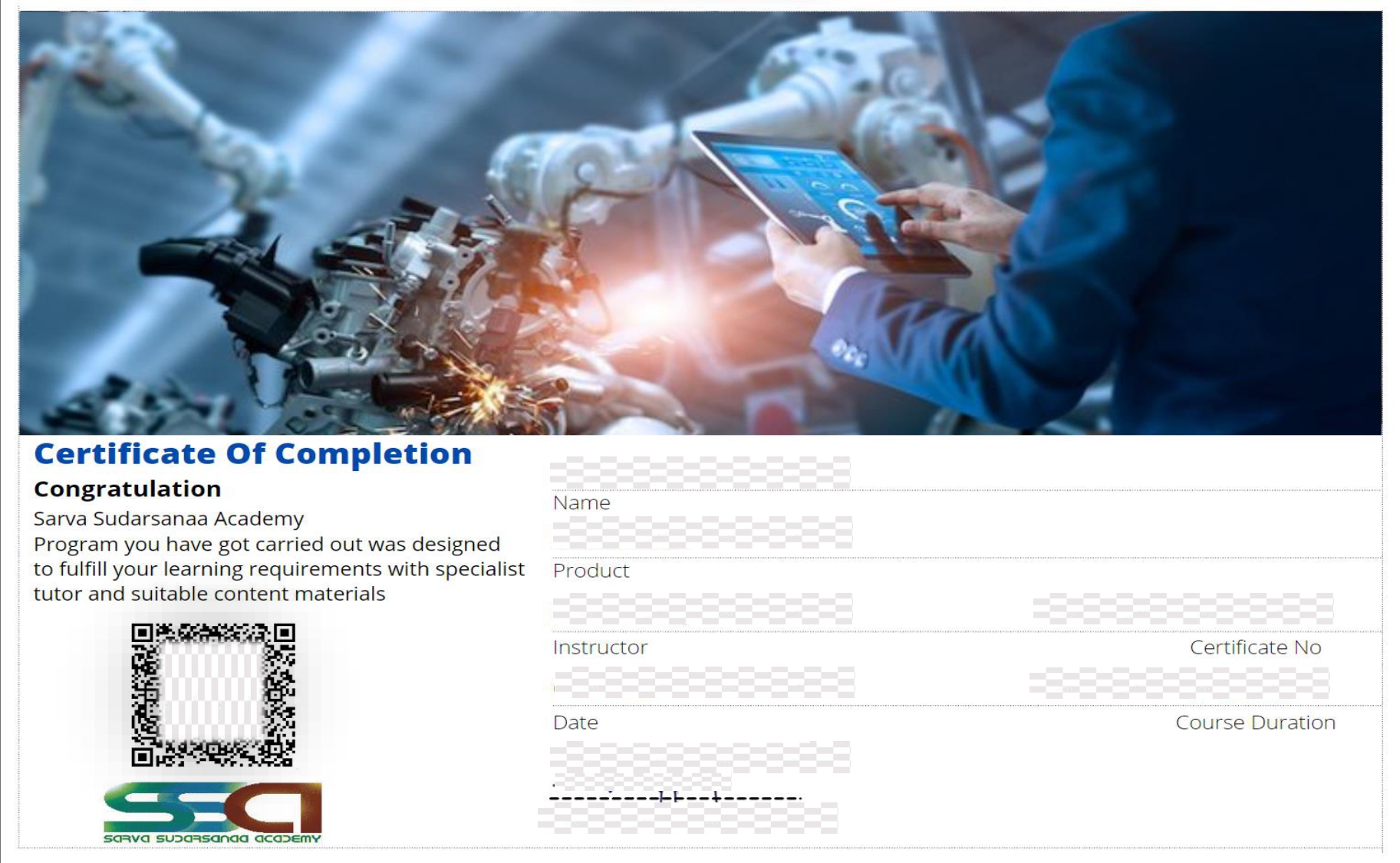
Inventor Certification is one of the professional credentials which demonstrate that the candidate has gained in-depth knowledge of the Inventor and its application. With a real-time project experience provided at the end of the Inventor training, this certification states that the candidate has acquired the necessary skills to work in Inventor software. Having this certificate along with your resume helps in prioritizing your profile at the time of the interview, and also it opens the door for a wide range of career opportunities.
Inventor certificate from SSA holds the necessary skill sets that are required for a professional designer/Architect under the guidance of our Real-time professionals. Inventor training is provided by professionals who have 8+ years of experience in the Designing/Architect platform and also as corporate trainers. They upskill your knowledge with the recent developments in the relevant field of yours.
Inventor is computer-aided design (CAD) software developed by Autodesk, many use for 3D mechanical design, simulation, and visualization. It uses the concept of parametric design, used primarily to create technical drawings for mechanical purposes.

Trainers are Industry Experts who have a decade of experience as corporate trainers/Real time designers and practitioners in mechanical, Electrical and civil industries. Also, the Training faculty of SSA are domain oriented graduates with vast academic knowledge, working professionals from the mechanical, Electrical and civil field who provide hands-on training to the students.
SSA provides trainings both offline and online.
Adambakkam, Adyar, Alandur, Alapakkam, Alwarpet, Alwarthirunagar, Ambattur, Aminjikarai, Anna Nagar, Annanur, Arumbakkam, Ashok Nagar, Avadi, Ayanavaram, Besant Nagar, Basin Bridge, Chepauk, Chetput, Chintadripet, Chitlapakkam, Choolai, Choolaimedu, Chrompet, Egmore, Ekkaduthangal, Eranavur, Ennore, Foreshore Estate, Fort St. George, George Town, Gopalapuram, Government Estate, Guindy, Guduvancheri, IIT Madras, Injambakkam, ICF, Iyyapanthangal, Jafferkhanpet, Karapakkam, Kattivakkam, Kattupakkam, Kazhipattur, K.K. Nagar, Keelkattalai, Kattivakkam, Kilpauk, Kodambakkam, Kodungaiyur, Kolathur, Korattur, Korukkupet, Kottivakkam, Kotturpuram, Kottur, Kovilambakkam, Koyambedu, Kundrathur, Madhavaram, Madhavaram Milk Colony, Madipakkam, Madambakkam, Maduravoyal, Manali, Manali New Town, Manapakkam, Mandaveli, Mangadu, Mannady, Mathur, Medavakkam, Meenambakkam, MGR Nagar, Minjur, Mogappair, MKB Nagar, Mount Road, Moolakadai, Moulivakkam, Mugalivakkam, Mudichur, Mylapore, Nandanam, Nanganallur, Nanmangalam, Neelankarai, Nemilichery, Nesapakkam, Nolambur, Noombal, Nungambakkam, Otteri, Padi, Pakkam, Palavakkam, Pallavaram, Pallikaranai, Pammal, Park Town, Parry’s Corner, Pattabiram, Pattaravakkam, Pazhavanthangal, Peerkankaranai, Perambur, Peravallur, Perumbakkam, Perungalathur, Perungudi, Pozhichalur, Poonamallee, Porur, Pudupet, Pulianthope, Purasaiwalkam, Puthagaram, Puzhal, Puzhuthivakkam/ Ullagaram, Raj Bhavan, Ramavaram, Red Hills, Royapettah, Royapuram, Saidapet, Saligramam, Santhome, Sembakkam, Selaiyur, Shenoy Nagar, Sholavaram, Sholinganallur, Sithalapakkam, Sowcarpet, St.Thomas Mount, Surapet, Tambaram, Teynampet, Tharamani, T. Nagar, Thirumangalam, Thirumullaivoyal, Thiruneermalai, Thiruninravur, Thiruvanmiyur, Tiruverkadu, Thiruvotriyur, Thuraipakkam, Tirusulam, Tiruvallikeni, Tondiarpet, United India Colony, Vandalur, Vadapalani, Valasaravakkam, Vallalar Nagar, Vanagaram, Velachery, Velappanchavadi, Villivakkam, Virugambakkam, Vyasarpadi, Washermanpet, West Mambalam.
Need the best technical training in Chennai…? Then driving a couple of extra kilometer’s is worth it!
Learn your technical courses with Sarva Sudarsanaa Academy.
Branches: Mogappair West, Tambaram, Thoraipakkam .
Pick your convenient location with us.