Have Queries? Talk to our Career Counselor
for more Guidance on picking the right Career for you! .

LS-DYNA is an advanced general-purpose multiphysics simulation software package developed by the former Livermore Software Technology Corporation (LSTC), which was acquired by Ansys in 2019.[3] While the package continues to contain more and more possibilities for the calculation of many complex, real world problems, its origins and core-competency lie in highly nonlinear transient dynamic finite element analysis (FEA) using explicit time integration. LS-DYNA is used by the automobile, aerospace, construction and civil engineering, military, manufacturing, and bioengineering industries. The LS-PrePost SCL is a C like computer language that is executed inside LS-PrePost. The user can execute LS-PrePost commands, retrieve LS- DYNA results, apply LS-DYNA data center extraction functions, and extract results from LS-DYNA d3plot files or model data from the keyword input file.
LS-DYNA is a general-purpose finite element program capable of simulating complex real world problems. It is used by the automobile, aerospace, construction, military, manufacturing, and bioengineering industries. LS-DYNA is optimized for shared and distributed memory UNIX, Linux, and Windows based, platforms, and it is fully QA’d by LSTC. The code’s origins lie in highly nonlinear, transient dynamic finite element analysis using explicit time integration.
LS-DYNA’s potential applications are numerous and can be tailored to many fields. In a given simulation, any of LS-DYNA’s many features can be combined to model a wide range of physical events. An example of a simulation, which involves a unique combination of features, is the NASA JPL Mars Pathfinder landing simulation which simulated the space probe’s use of airbags to aid in its landing. LS-DYNA is one of the most flexible finite element analysis software packages available.
LS-DYNA consists of a single executable file and is entirely command line driven. Therefore all that is required to run LS-DYNA is a command shell, the executable, an input file, and enough free disk space to run the calculation. All input files are in simple ASCII format and thus can be prepared using any text editor. Input files can also be prepared with the instant aid of a graphical preprocessor.
There are many third party software products available for preprocessing LS-DYNA input files. LSTC also develops its own preprocessor, LS-PrePost, which is freely distributed and runs without a license. Licensees of LS-DYNA automatically have access to all of the program’s capabilities, from simple linear static mechanical analysis up to advanced thermal and flow solving methods. Furthermore, they have full use of LS-OPT, a standalone design optimization and probabilistic analysis package with an interface to LS-DYNA.
In this module, you’ll learn the basics of FEA, various types of simulations, and their significance, and also develop a mathematical understanding of the implicit and explicit schemes.
The topics that will be covered in this module are
Have Queries? Talk to our Career Counselor
for more Guidance on picking the right Career for you! .

Learning a technology with a professional who is well expertise in that solve 60% of your needs.
We support any training with more practical classes. So, we always prefers to give hands-on training.
We started with 2 trainers, now we are 100+ and it’s still increasing. So we can give the students flexibility timings.
If you need software assistance we are here to back you up. Bring your laptop and load the required software and learn.
If you need software assistance we are here to back you up. Bring your laptop and load the required software and learn.
Every course in covered with interview point questions and real-time scenarios of what the company may look after from you.
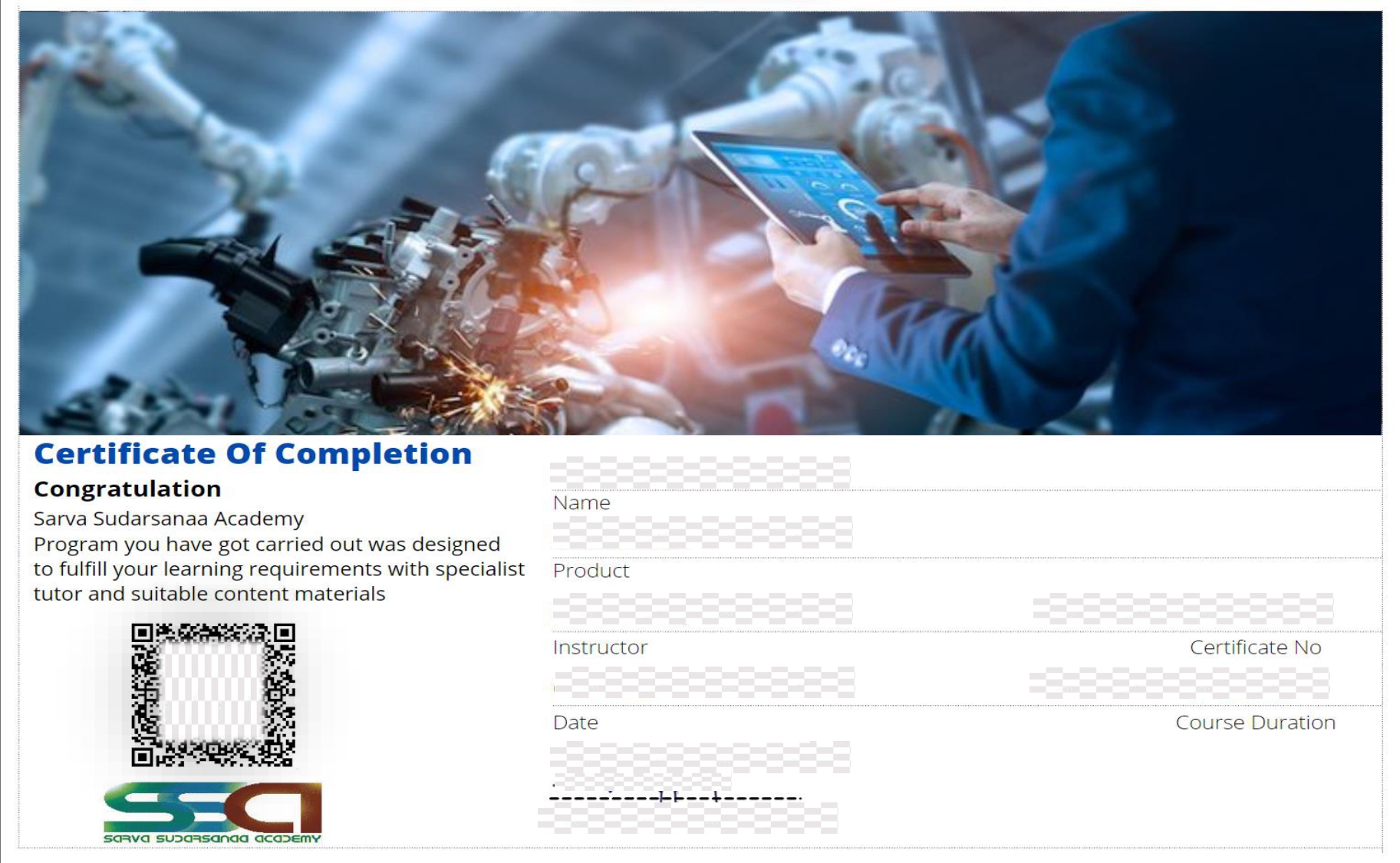
LS Dyna Certification is one of the professional credentials which demonstrate that the candidate has gained in-depth knowledge of the LS Dyna and its application. With a real-time project experience provided at the end of the LS Dyna training, this certification states that the candidate has acquired the necessary skills to work in LS Dyna software. Having this certificate along with your resume helps in prioritizing your profile at the time of the interview, and also it opens the door for a wide range of career opportunities.
LS Dyna certificate from SSA holds the necessary skill sets that are required for a professional designer/Architect under the guidance of our Real-time professionals. LS Dyna training is provided by professionals who have 8+ years of experience in the Designing/Architect platform and also as corporate trainers. They upskill your knowledge with the recent developments in the relevant field of yours.
LS-DYNA is the industry-leading explicit simulation software used for applications like drop tests, impact and penetration, smashes and crashes, occupant safety, and more.
Capabilities
LS-DYNA’s analysis capabilities include:

Trainers are Industry Experts who have a decade of experience as corporate trainers/Real time designers and practitioners in mechanical, Electrical and civil industries. Also, the Training faculty of SSA are domain oriented graduates with vast academic knowledge, working professionals from the mechanical, Electrical and civil field who provide hands-on training to the students.
SSA provides trainings both offline and online.
Adambakkam, Adyar, Alandur, Alapakkam, Alwarpet, Alwarthirunagar, Ambattur, Aminjikarai, Anna Nagar, Annanur, Arumbakkam, Ashok Nagar, Avadi, Ayanavaram, Besant Nagar, Basin Bridge, Chepauk, Chetput, Chintadripet, Chitlapakkam, Choolai, Choolaimedu, Chrompet, Egmore, Ekkaduthangal, Eranavur, Ennore, Foreshore Estate, Fort St. George, George Town, Gopalapuram, Government Estate, Guindy, Guduvancheri, IIT Madras, Injambakkam, ICF, Iyyapanthangal, Jafferkhanpet, Karapakkam, Kattivakkam, Kattupakkam, Kazhipattur, K.K. Nagar, Keelkattalai, Kattivakkam, Kilpauk, Kodambakkam, Kodungaiyur, Kolathur, Korattur, Korukkupet, Kottivakkam, Kotturpuram, Kottur, Kovilambakkam, Koyambedu, Kundrathur, Madhavaram, Madhavaram Milk Colony, Madipakkam, Madambakkam, Maduravoyal, Manali, Manali New Town, Manapakkam, Mandaveli, Mangadu, Mannady, Mathur, Medavakkam, Meenambakkam, MGR Nagar, Minjur, Mogappair, MKB Nagar, Mount Road, Moolakadai, Moulivakkam, Mugalivakkam, Mudichur, Mylapore, Nandanam, Nanganallur, Nanmangalam, Neelankarai, Nemilichery, Nesapakkam, Nolambur, Noombal, Nungambakkam, Otteri, Padi, Pakkam, Palavakkam, Pallavaram, Pallikaranai, Pammal, Park Town, Parry’s Corner, Pattabiram, Pattaravakkam, Pazhavanthangal, Peerkankaranai, Perambur, Peravallur, Perumbakkam, Perungalathur, Perungudi, Pozhichalur, Poonamallee, Porur, Pudupet, Pulianthope, Purasaiwalkam, Puthagaram, Puzhal, Puzhuthivakkam/ Ullagaram, Raj Bhavan, Ramavaram, Red Hills, Royapettah, Royapuram, Saidapet, Saligramam, Santhome, Sembakkam, Selaiyur, Shenoy Nagar, Sholavaram, Sholinganallur, Sithalapakkam, Sowcarpet, St.Thomas Mount, Surapet, Tambaram, Teynampet, Tharamani, T. Nagar, Thirumangalam, Thirumullaivoyal, Thiruneermalai, Thiruninravur, Thiruvanmiyur, Tiruverkadu, Thiruvotriyur, Thuraipakkam, Tirusulam, Tiruvallikeni, Tondiarpet, United India Colony, Vandalur, Vadapalani, Valasaravakkam, Vallalar Nagar, Vanagaram, Velachery, Velappanchavadi, Villivakkam, Virugambakkam, Vyasarpadi, Washermanpet, West Mambalam.
Need the best technical training in Chennai…? Then driving a couple of extra kilometer’s is worth it!
Learn your technical courses with Sarva Sudarsanaa Academy.
Branches: Mogappair West, Tambaram, Thoraipakkam .
Pick your convenient location with us.