Have Queries? Talk to our Career Counselor
for more Guidance on picking the right Career for you! .

NX CAD (formerly Unigraphics) is a robust 3D solution that provides fast and realistic concept design and modeling. Superior in power and flexibility, NX CAD design tools are a breakthrough in the industry, setting new standards for speed performance and ease of use. Product design is about innovation. When assessing the two solutions, reviewers found AutoCAD easier to use. However, NX CAD is easier to set up and administer. Reviewers also preferred doing business with NX CAD overall. Siemens NX software is a flexible and powerful integrated solution that helps you deliver better products faster and more efficiently. NX delivers the next generation of design, simulation, and manufacturing solutions that enable companies to realize the value of the digital twin. We have data on 4,926 companies that use Siemens NX. The companies using Siemens NX are most often found in United States and in the Machinery industry. Siemens NX is most often used by companies with 50-200 employees and 1M-10M dollars in revenue.
NX, formerly known as “Unigraphics”, is an advanced high-end CAD/CAM/CAE, which has been owned since 2007 by Siemens Digital Industries Software.
NX runs on Linux, Microsoft Windows and Mac OS.
NX prevails to be a solution for all types of designing concepts.
The key functions of NX are:
Computer-aided design (CAD) (Design)
Computer-aided engineering (CAE) (Simulation)
Computer-aided manufacturing (CAM) (Manufacturing)
The Dimensions of NX CAD Training in SSA are:
Students attending this course should be familiar with Engineering Drawing, Machine Drawing, Limits, Fits and Tolerances.
Title Bar, Menu Bar, Toolbar, Radial Toolbar, Selection Bar, Cue And Status Line, Dialog Rail, Resource Bar, Navigators,HD3D Tools, Integrated Browser, Palettes, Roles, Full Screen, View Orientation- Trimetric, Isometric, View Commands, Rotate ,Pan, Zoom In/Out, Quick Pick, Quick Pick, Categories, Coordinate System- Absolute Coordinate System, WCS, Absolute Coordinate, Work Coordinate System. View Triad, Multiple Graphics Window, Information Window, Keyboard Accelerators, Dialog Box.
File Management – Creating New Files And About Templates, Opening Files, Saving Files.
Creating Sketches – Profile, Line, Arc, Circle, Fillet, Chamfer, Rectangle, Polygon, Studio Spline, Fit Spline, Ellipse, Conic Editing Sketches – Quick Trim, Quick Extend, Make Corner, Offset Curve, Pattern Curve, Mirror Curve, Intersection Point, Derived Lines Constraints – Geometric Constraints, Auto Constraint, Inferred Constraint, Dimensional Constraints, Auto Dimension, Animate Dimension, Continuous Auto Dimension.
Datum Plane, Datum Axis, Datum CSYS, Datum Point
Synchronize Modeling
Geometric Dimensioning & Tolerances & Its Applications.
Have Queries? Talk to our Career Counselor
for more Guidance on picking the right Career for you! .

Learning a technology with a professional who is well expertise in that solve 60% of your needs.
We support any training with more practical classes. So, we always prefers to give hands-on training.
We started with 2 trainers, now we are 100+ and it’s still increasing. So we can give the students flexibility timings.
If you need software assistance we are here to back you up. Bring your laptop and load the required software and learn.
If you need software assistance we are here to back you up. Bring your laptop and load the required software and learn.
Every course in covered with interview point questions and real-time scenarios of what the company may look after from you.
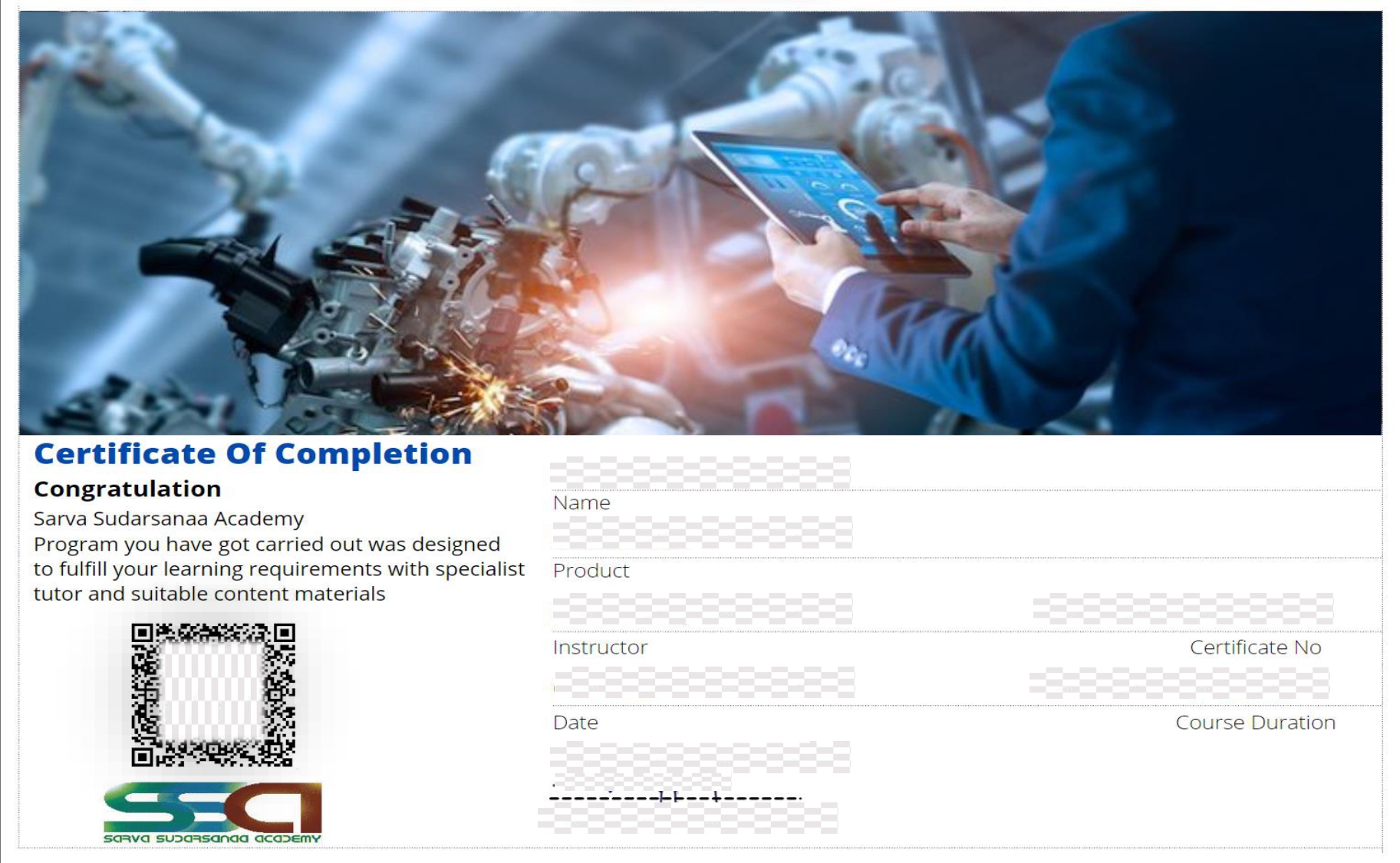
NX cad Certification is one of the professional credentials which demonstrate that the candidate has gained in-depth knowledge of the NX and its application. With a real-time project experience provided at the end of the NX cad training/ UG NX training, this certification states that the candidate has acquired the necessary skills to work in NX CAD/CAM/CAE software. Having this certificate along with your resume helps in prioritizing your profile at the time of the interview, and also it opens the door for a wide range of career opportunities.
NX cad certificate from SSA holds the necessary skill sets that are required for a professional designer/Architect under the guidance of our Real-time professionals. Unigraphics NX training is provided by professionals who have 8+ years of experience in the Designing/Architect platform and also as corporate trainers. They upskill your knowledge with the recent developments in the relevant field of yours.
NX CAD/CAM/CAE is used among:

Trainers are Industry Experts who have a decade of experience as corporate trainers/Real time designers and practitioners in mechanical and civil industries. Also, the Training faculty of SSA are domain oriented graduates with vast academic knowledge, working professionals from the mechanical and civil field who provide hands-on training to the students.
SSA provides trainings both offline and online.
Adambakkam, Adyar, Alandur, Alapakkam, Alwarpet, Alwarthirunagar, Ambattur, Aminjikarai, Anna Nagar, Annanur, Arumbakkam, Ashok Nagar, Avadi, Ayanavaram, Besant Nagar, Basin Bridge, Chepauk, Chetput, Chintadripet, Chitlapakkam, Choolai, Choolaimedu, Chrompet, Egmore, Ekkaduthangal, Eranavur, Ennore, Foreshore Estate, Fort St. George, George Town, Gopalapuram, Government Estate, Guindy, Guduvancheri, IIT Madras, Injambakkam, ICF, Iyyapanthangal, Jafferkhanpet, Karapakkam, Kattivakkam, Kattupakkam, Kazhipattur, K.K. Nagar, Keelkattalai, Kattivakkam, Kilpauk, Kodambakkam, Kodungaiyur, Kolathur, Korattur, Korukkupet, Kottivakkam, Kotturpuram, Kottur, Kovilambakkam, Koyambedu, Kundrathur, Madhavaram, Madhavaram Milk Colony, Madipakkam, Madambakkam, Maduravoyal, Manali, Manali New Town, Manapakkam, Mandaveli, Mangadu, Mannady, Mathur, Medavakkam, Meenambakkam, MGR Nagar, Minjur, Mogappair, MKB Nagar, Mount Road, Moolakadai, Moulivakkam, Mugalivakkam, Mudichur, Mylapore, Nandanam, Nanganallur, Nanmangalam, Neelankarai, Nemilichery, Nesapakkam, Nolambur, Noombal, Nungambakkam, Otteri, Padi, Pakkam, Palavakkam, Pallavaram, Pallikaranai, Pammal, Park Town, Parry’s Corner, Pattabiram, Pattaravakkam, Pazhavanthangal, Peerkankaranai, Perambur, Peravallur, Perumbakkam, Perungalathur, Perungudi, Pozhichalur, Poonamallee, Porur, Pudupet, Pulianthope, Purasaiwalkam, Puthagaram, Puzhal, Puzhuthivakkam/ Ullagaram, Raj Bhavan, Ramavaram, Red Hills, Royapettah, Royapuram, Saidapet, Saligramam, Santhome, Sembakkam, Selaiyur, Shenoy Nagar, Sholavaram, Sholinganallur, Sithalapakkam, Sowcarpet, St.Thomas Mount, Surapet, Tambaram, Teynampet, Tharamani, T. Nagar, Thirumangalam, Thirumullaivoyal, Thiruneermalai, Thiruninravur, Thiruvanmiyur, Tiruverkadu, Thiruvotriyur, Thuraipakkam, Tirusulam, Tiruvallikeni, Tondiarpet, United India Colony, Vandalur, Vadapalani, Valasaravakkam, Vallalar Nagar, Vanagaram, Velachery, Velappanchavadi, Villivakkam, Virugambakkam, Vyasarpadi, Washermanpet, West Mambalam.
Need the best technical training in Chennai…? Then driving a couple of extra kilometer’s is worth it!
Learn your technical courses with Sarva Sudarsanaa Academy.
Branches: Mogappair West, Tambaram, Thoraipakkam .
Pick your convenient location with us.